Hey there! Some links on this page are affiliate links which means that, if you choose to make a purchase, I may earn a small commission at no extra cost to you. I greatly appreciate your support!
Using a fish finder for your fishing journey will help you a lot to enjoy it more. If you are new to using it, you may haven’t optimized its settings to unlock its full potential. In this article, you will know to optimize your fish finder settings for detecting more fish easily.
These settings worked for me greatly and it will work on any type of fish finder.
Advantages of optimizing the settings of your fish finder
- Able to identify fish from other objects more clearly
Especially on down imaging and side imaging fish appears as dots. So sometimes you will be unable to guess that you are looking at a fish or an underwater structure if you haven’t optimized the settings.
- Able to identify the specific fish
For example, let’s think you are looking for bass. You can identify bass from other fish species because they have personal space between other fish.
- To have a better fishing experience
Once you have optimized the settings, your chances of finding fish will increase. Also, it will be easy to detect.
Optimizing the fish finder settings
Range/Depth Settings
Down imaging
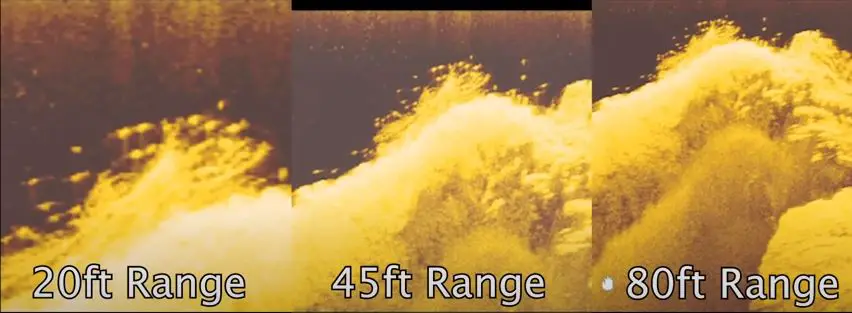
Source : Fish the moment YT
This will allow you to know how deep is water. Usually, the default for this is auto. But you should change It according to the target fish that you are looking for. For example, let’s think you are looking for bass. They are mostly in 20-25ft. So add more extra 20ft range to the depth (45ft total).
Overall I recommend you to keep it 50ft and change It later according to your need.
The reason why you should not use auto is because the image that you see in your device will eventually change according to the depth.
Side imaging
On side imaging keep range/depth settings to 60ft-80ft to detect fish easily. The more range you have on the side imaging it is less easy to detect because images will be smaller.
Sensitivity and Contrast Settings
Down imaging and side imaging
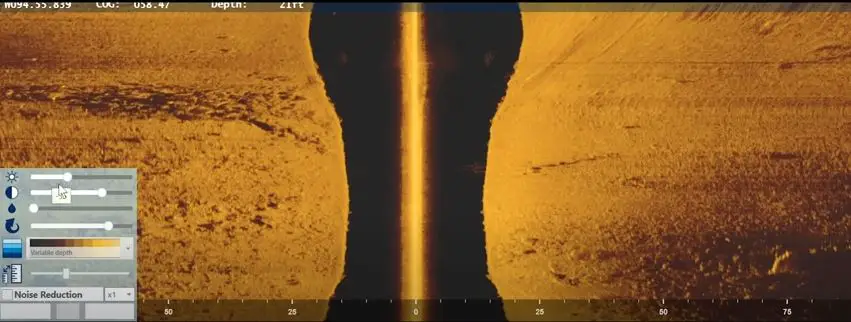
Adjusting these will help you to see objects clearly. Some fish finders won’t have both of these settings. You can adjust this all by yourself. But you should understand how much clear image you need to see.
I recommend you adjust your settings when you are on the lake because you can understand the objects such as rocks, bait fish, etc. So you can optimize the levels more accurately.
Keep in mind that you should focus on 3 factors when you are optimizing the brightness and contrast levels.
- Target separation
- Objects are crisp and clear
- Returns are not too strong or too weak
When should you increase and decrease the brightness (sensitivity) level?
Increase sensitivity when you are moving upon a soft bottom such as soft mud bottoms and decrease it when you are moving upon hard bottom areas such as rocky bottoms.
The reason for this is soft bottom areas have weak return on your fish finder so it will be hard to recognize fish on sonar on high brightness level and hard bottom areas have strong return so lower brightness level is the best to detect fish on that locations.
Overall keep the brightness level to 7
Adjusting the contrast level
To make your fish finder images more clear increase your contrast to 12
2D sonar settings on a fish finder
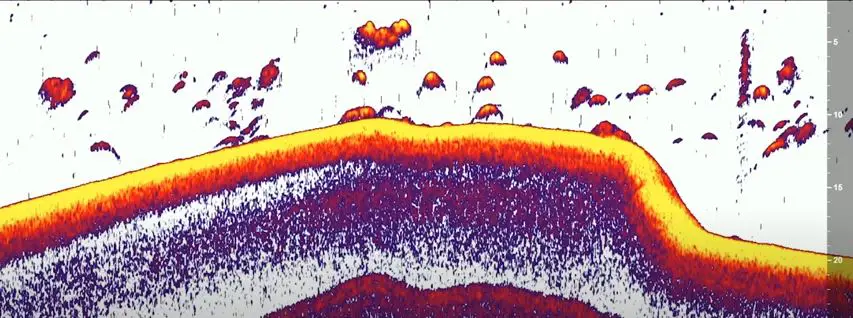
Not like down imaging and side imaging, 2D sonar has better settings on default. So you don’t have to worry about fixing it up. Only you have to do is setup your depth /range settings to 45-55 ft.
Conclusion
By implementing the best settings for your fish finder, you can revolutionize your fishing experience and increase your catch rate significantly. From frequency adjustments to gain control and transducer positioning, each aspect plays a crucial role in maximizing your fish-finding capabilities. With the knowledge gained from this article, you’ll be well-equipped to explore the depths with confidence and precision.

